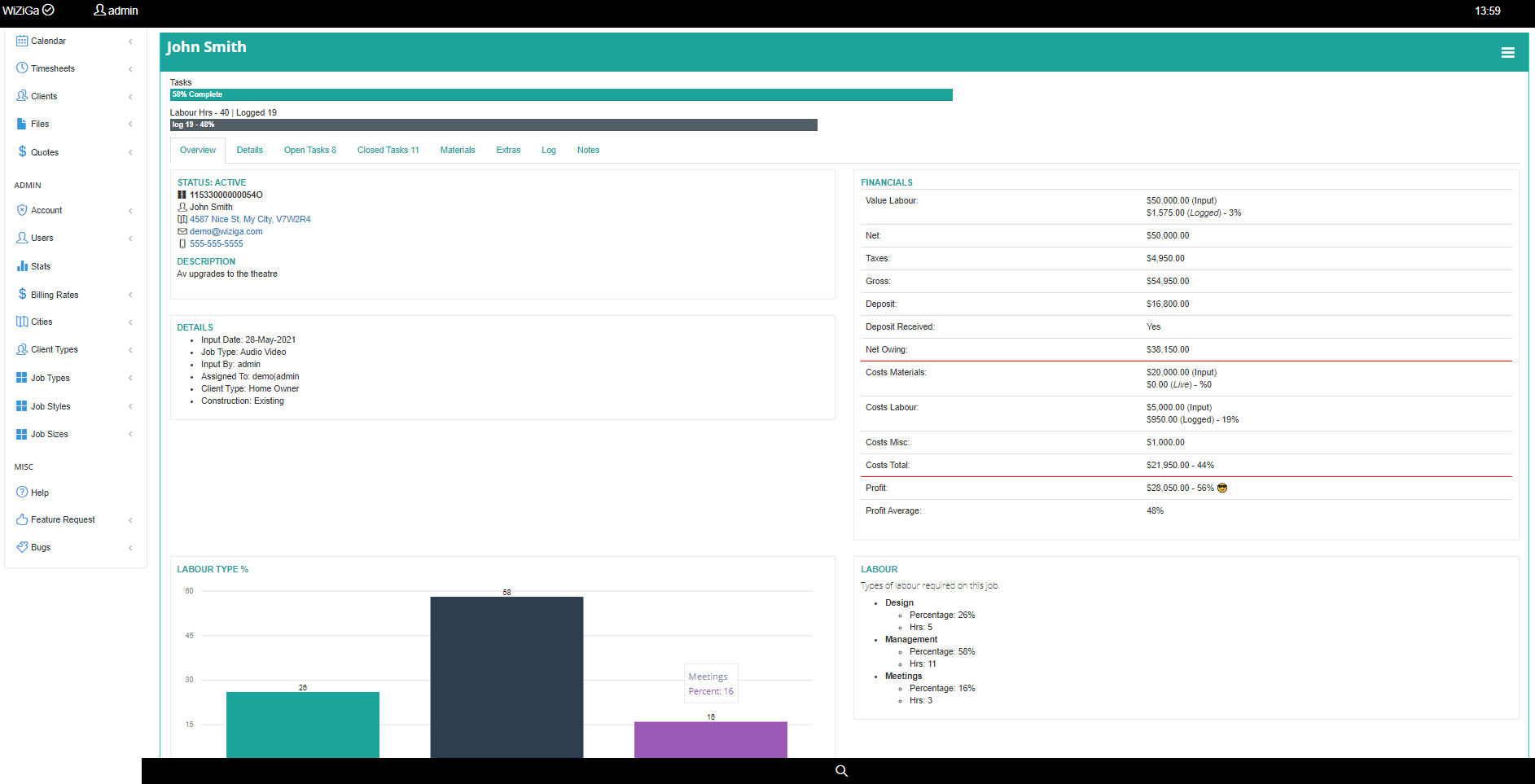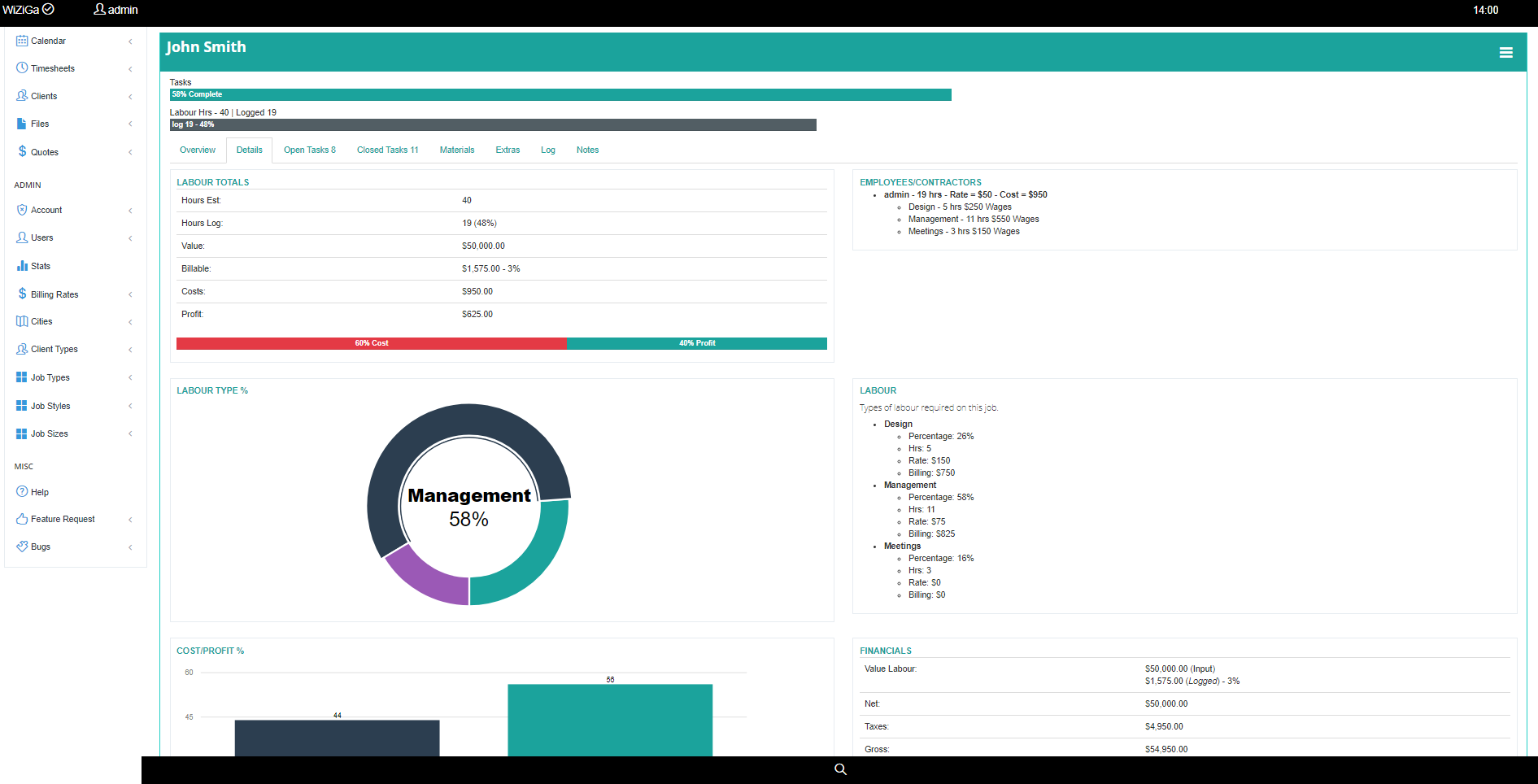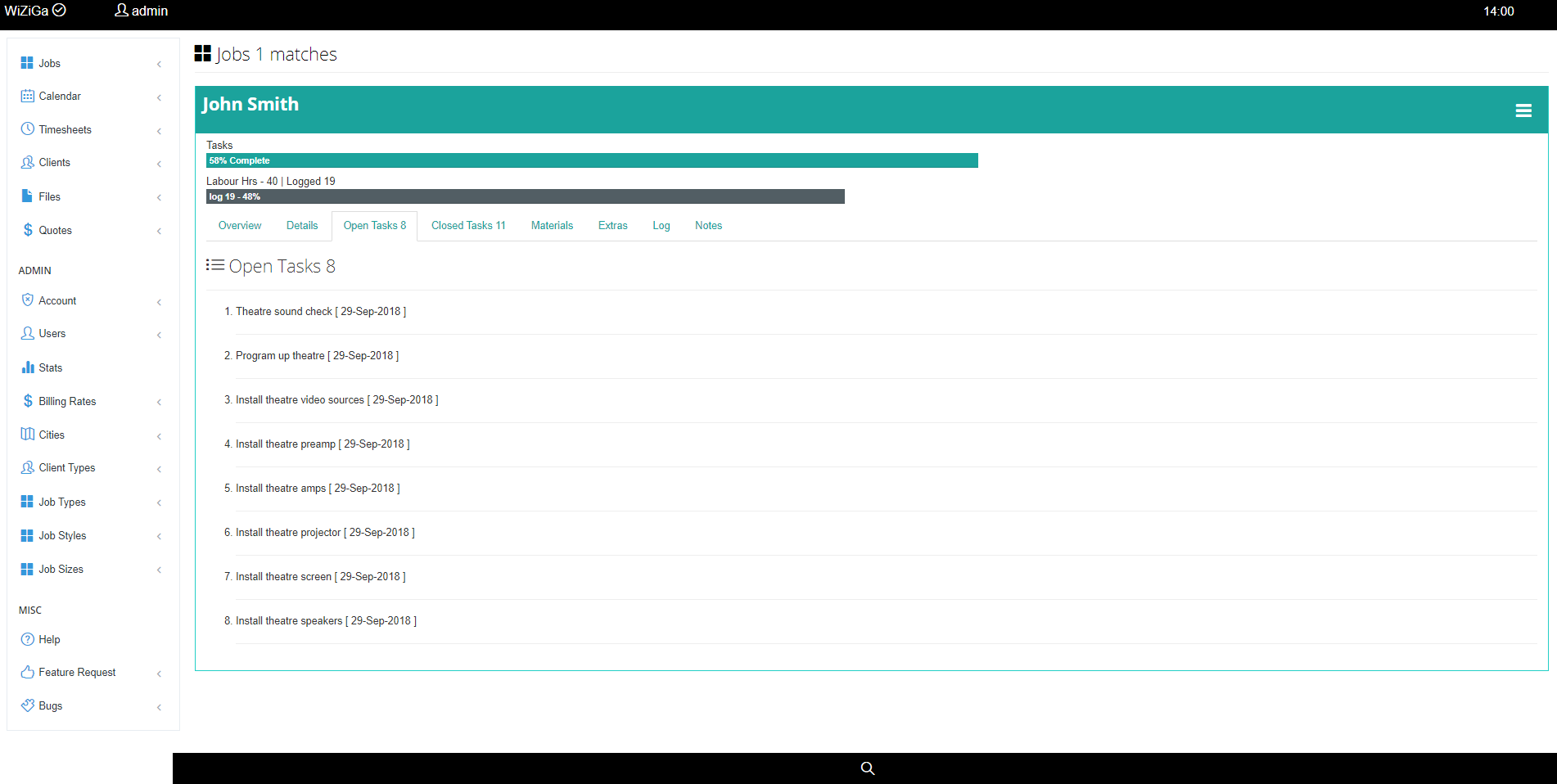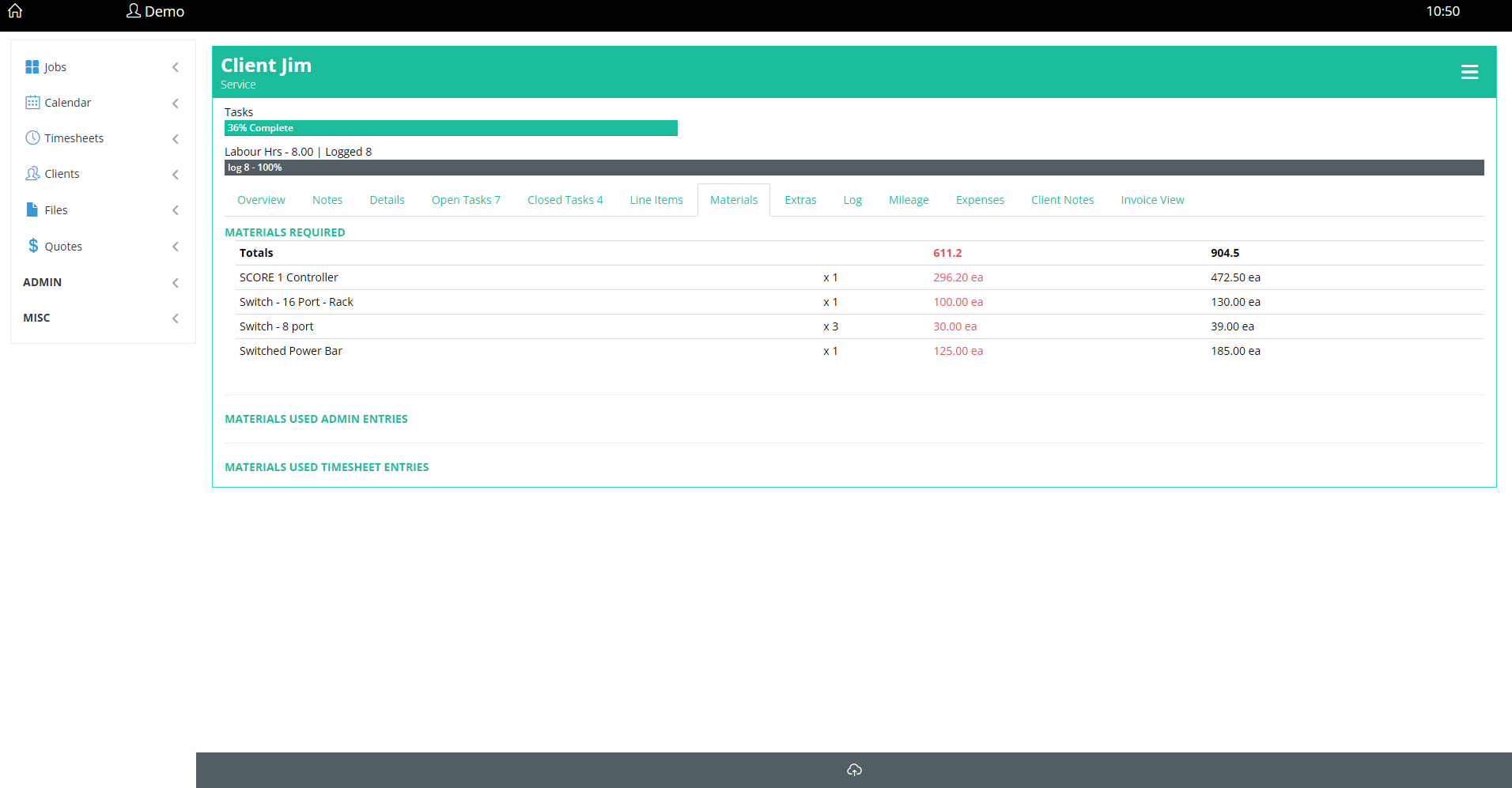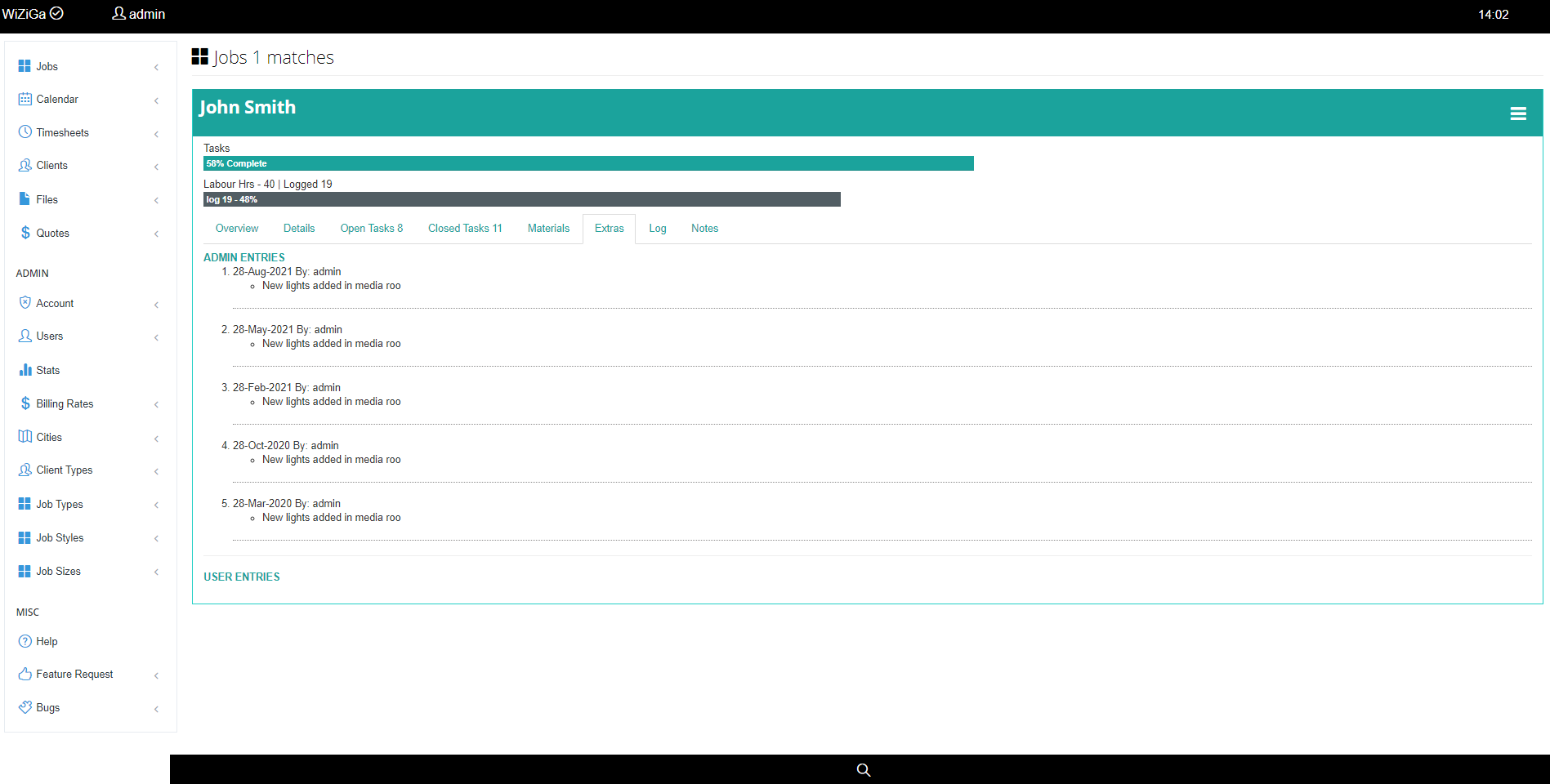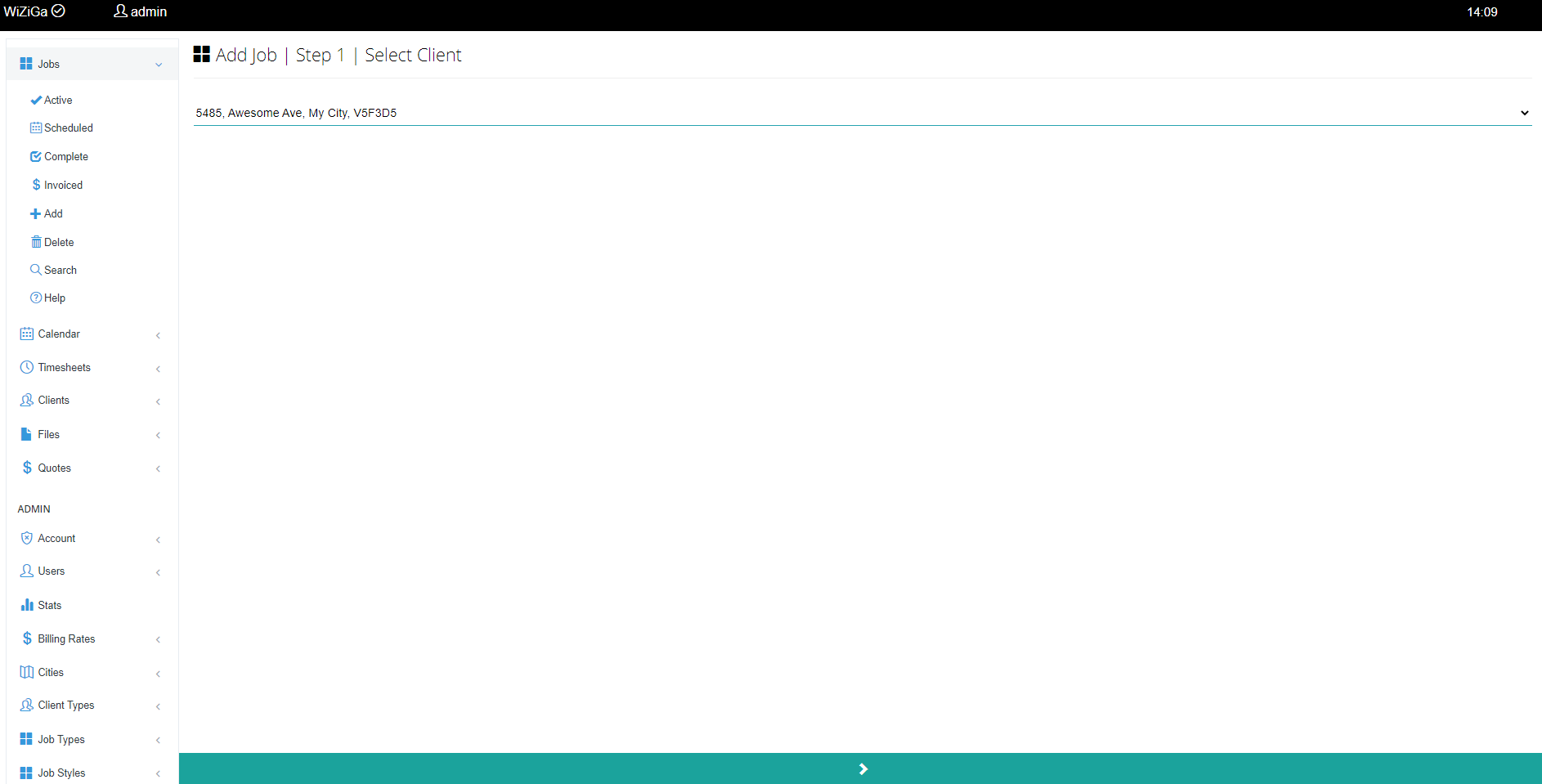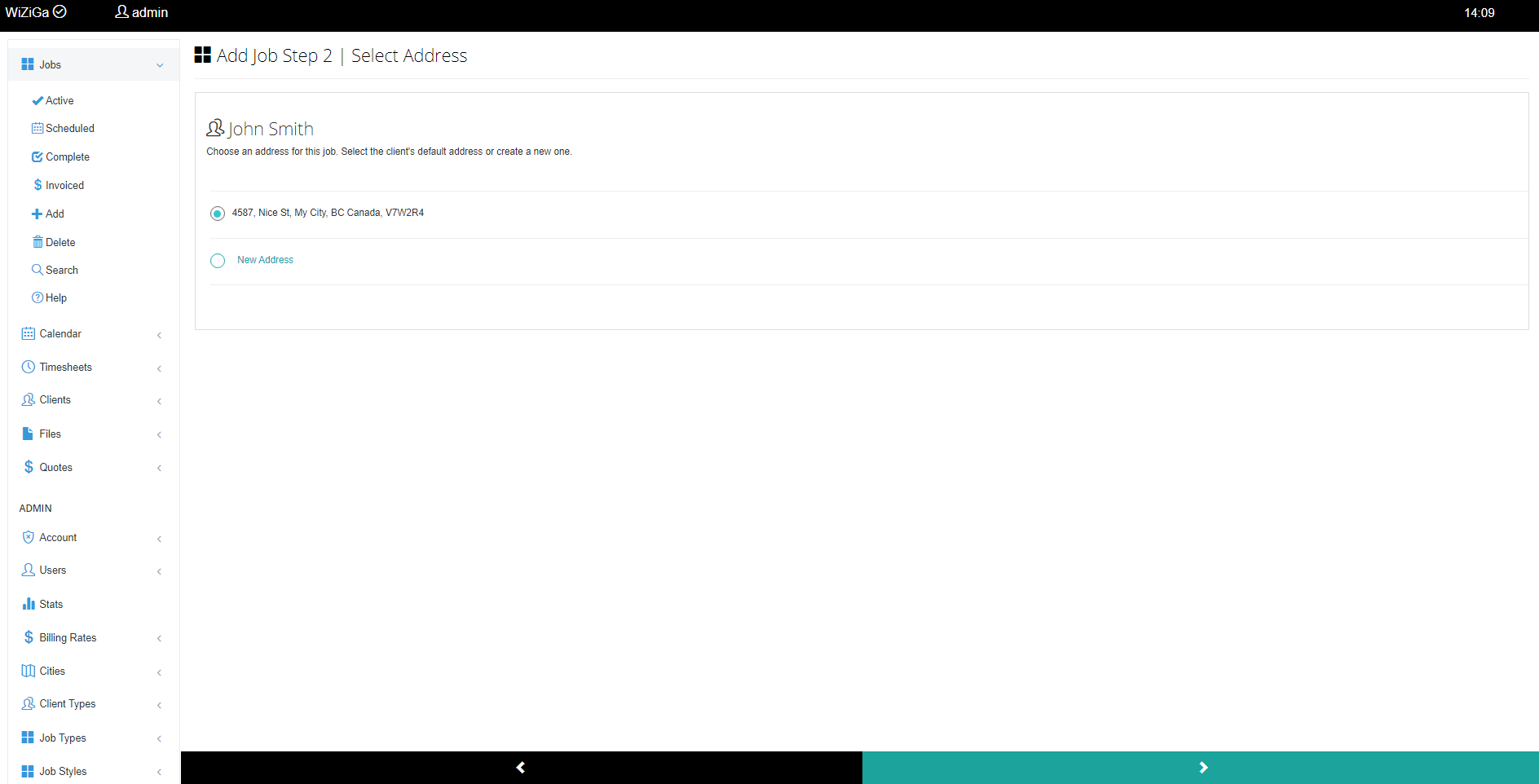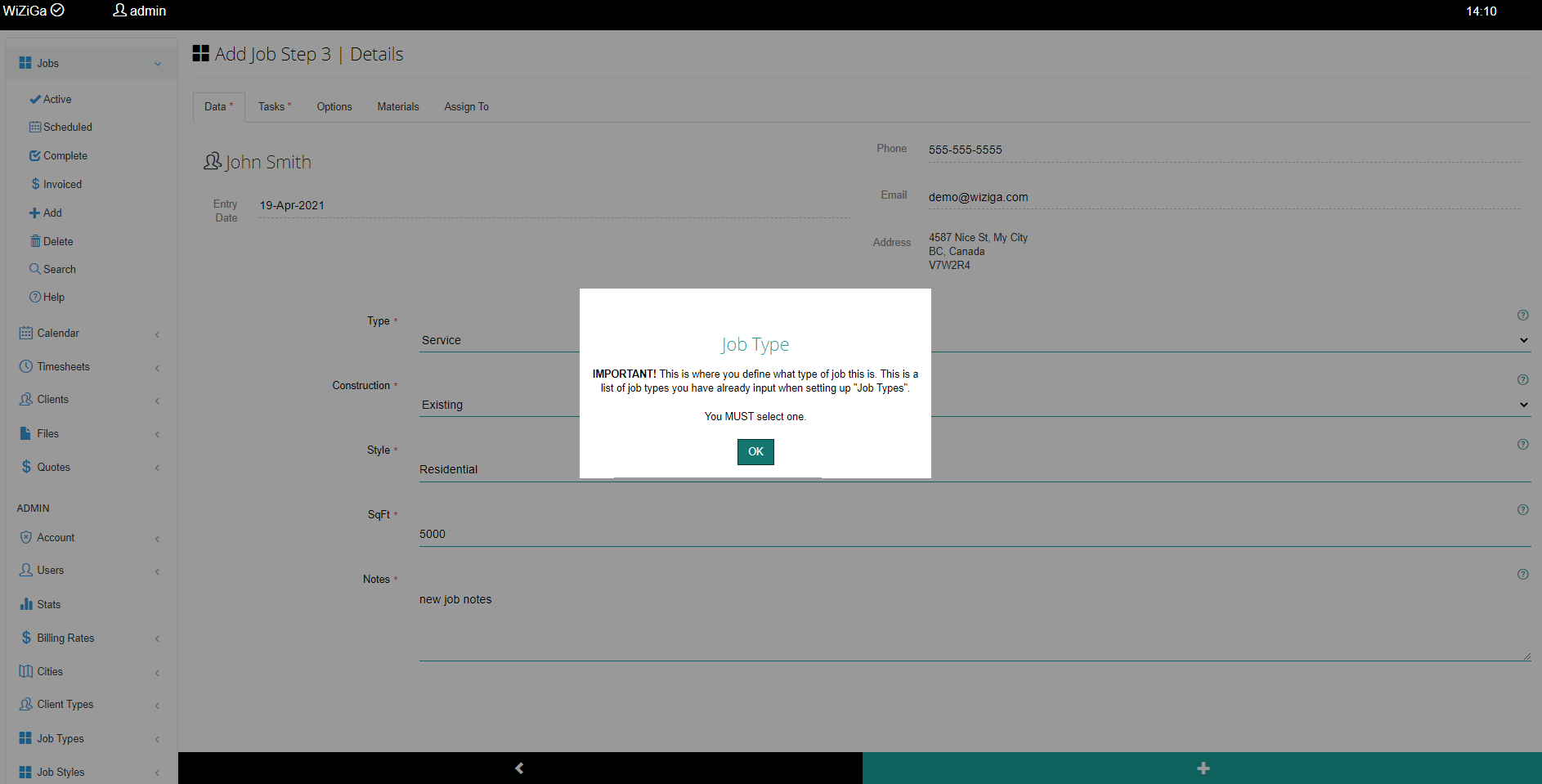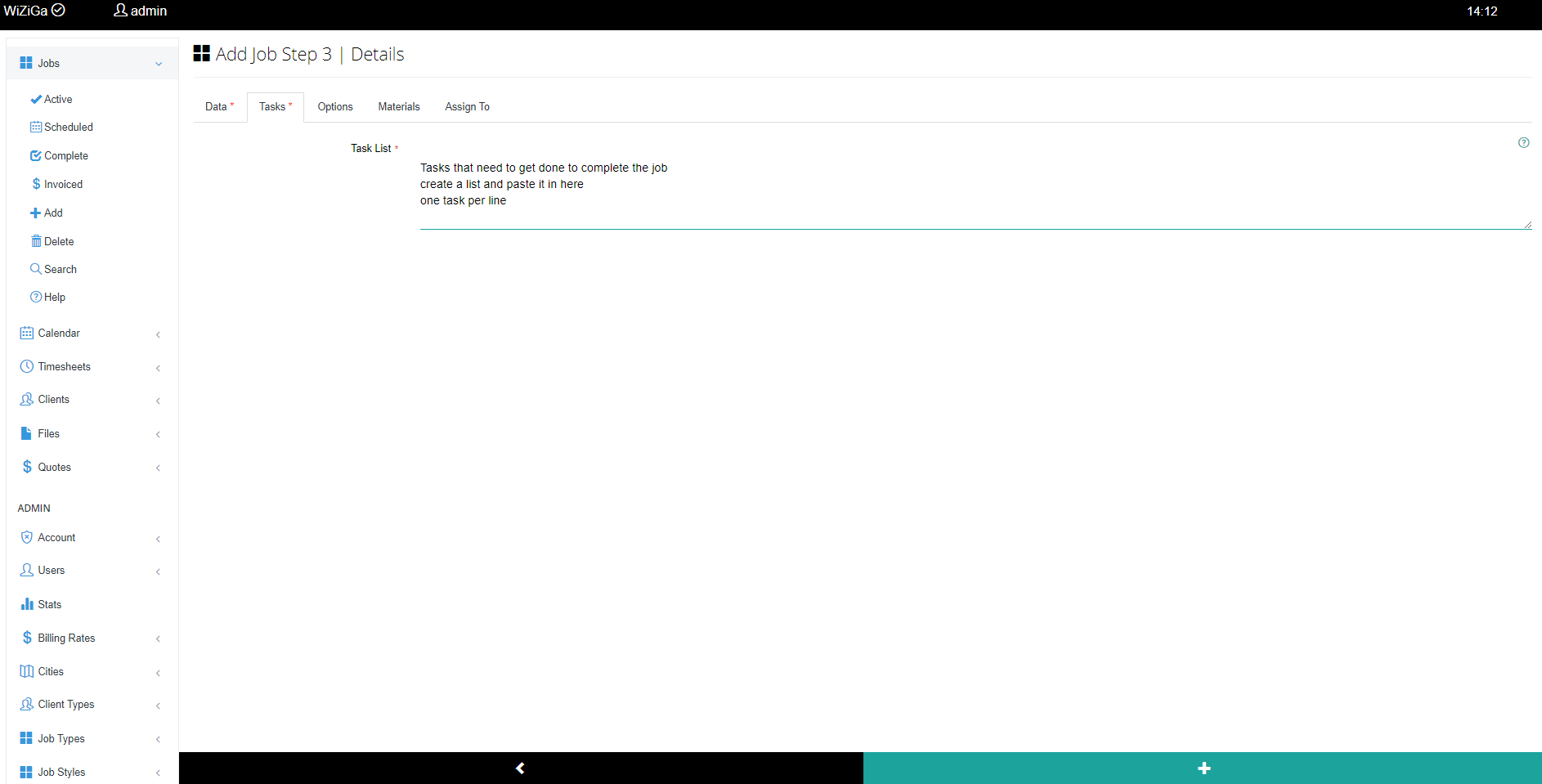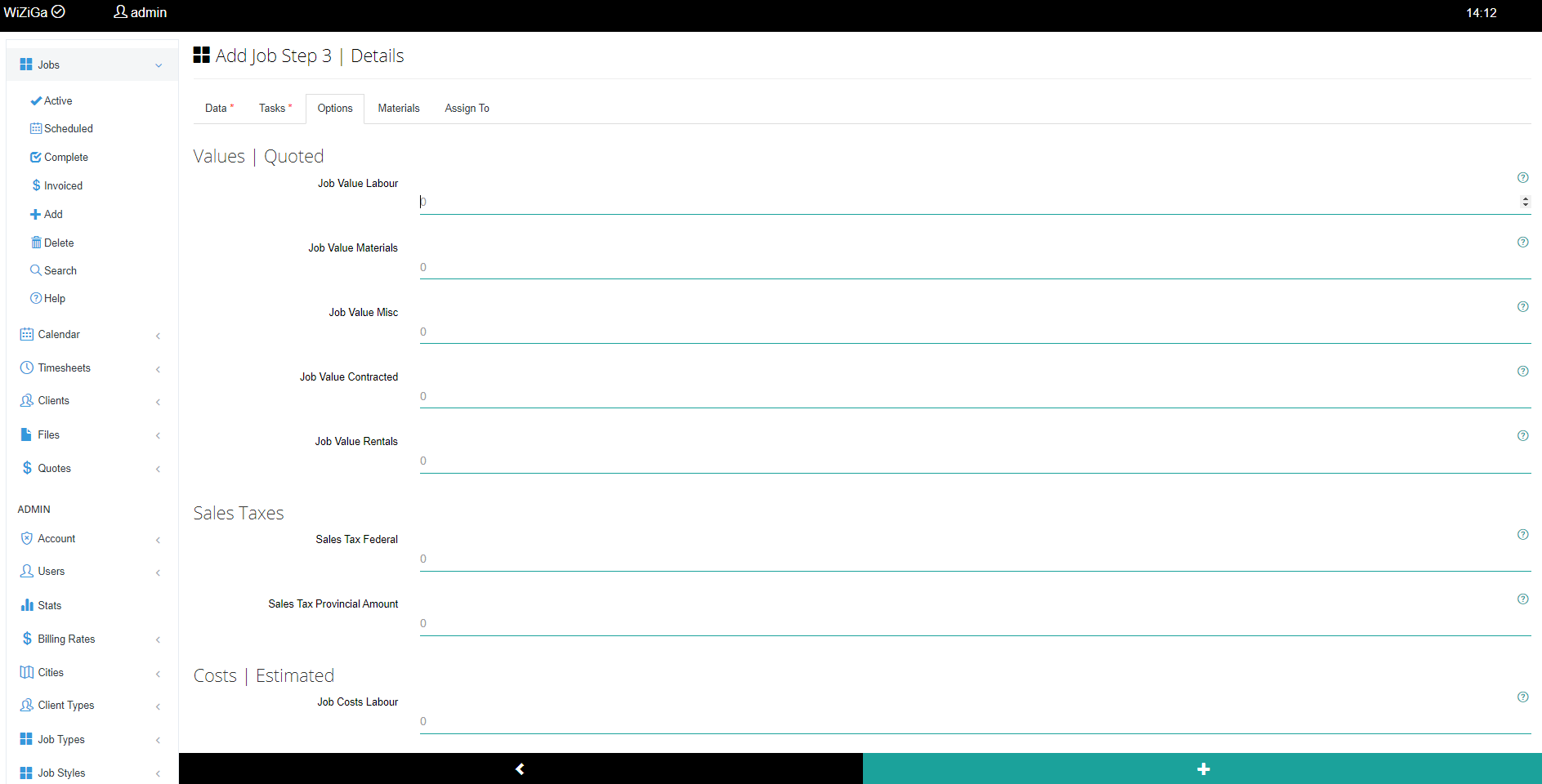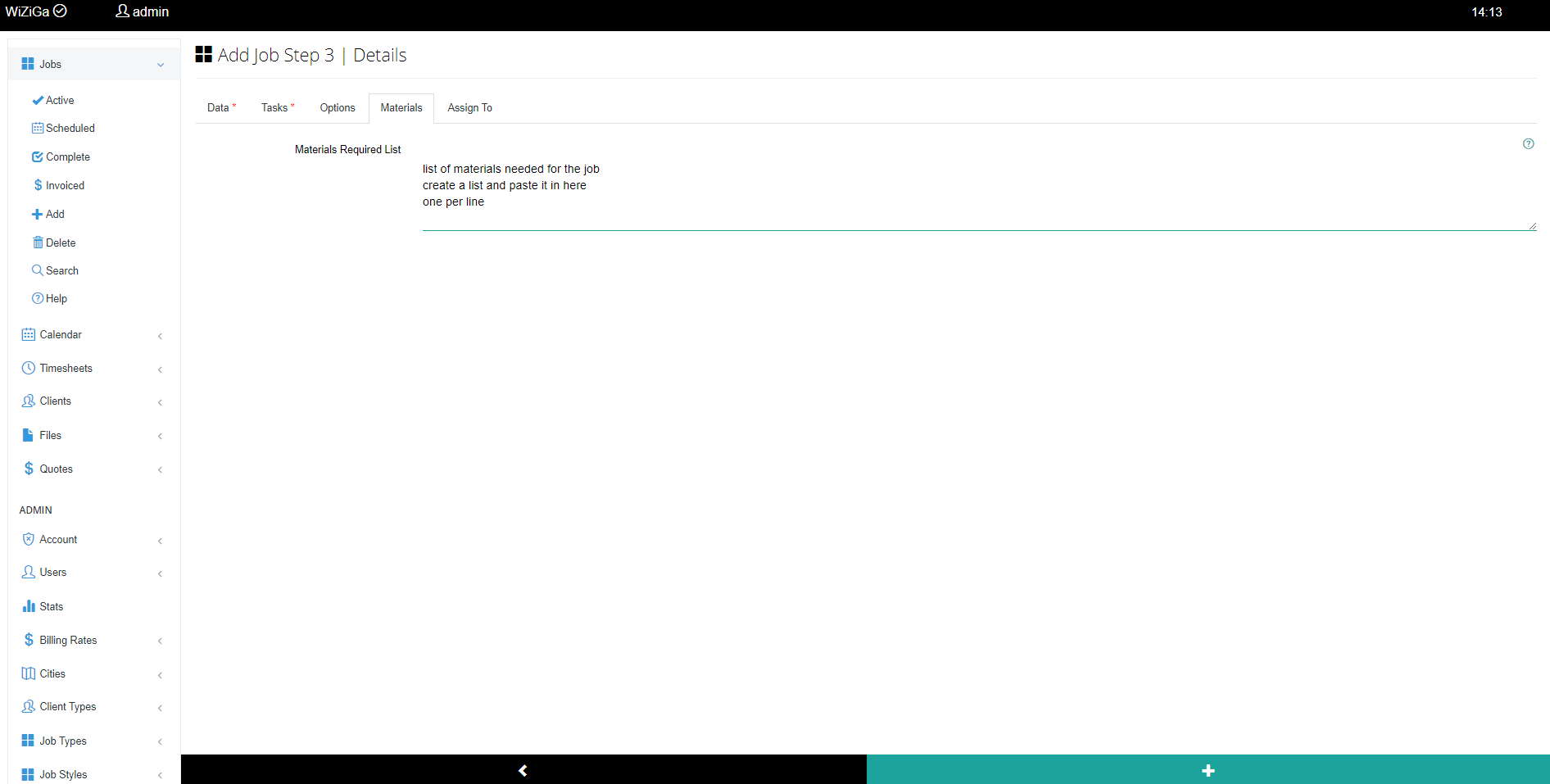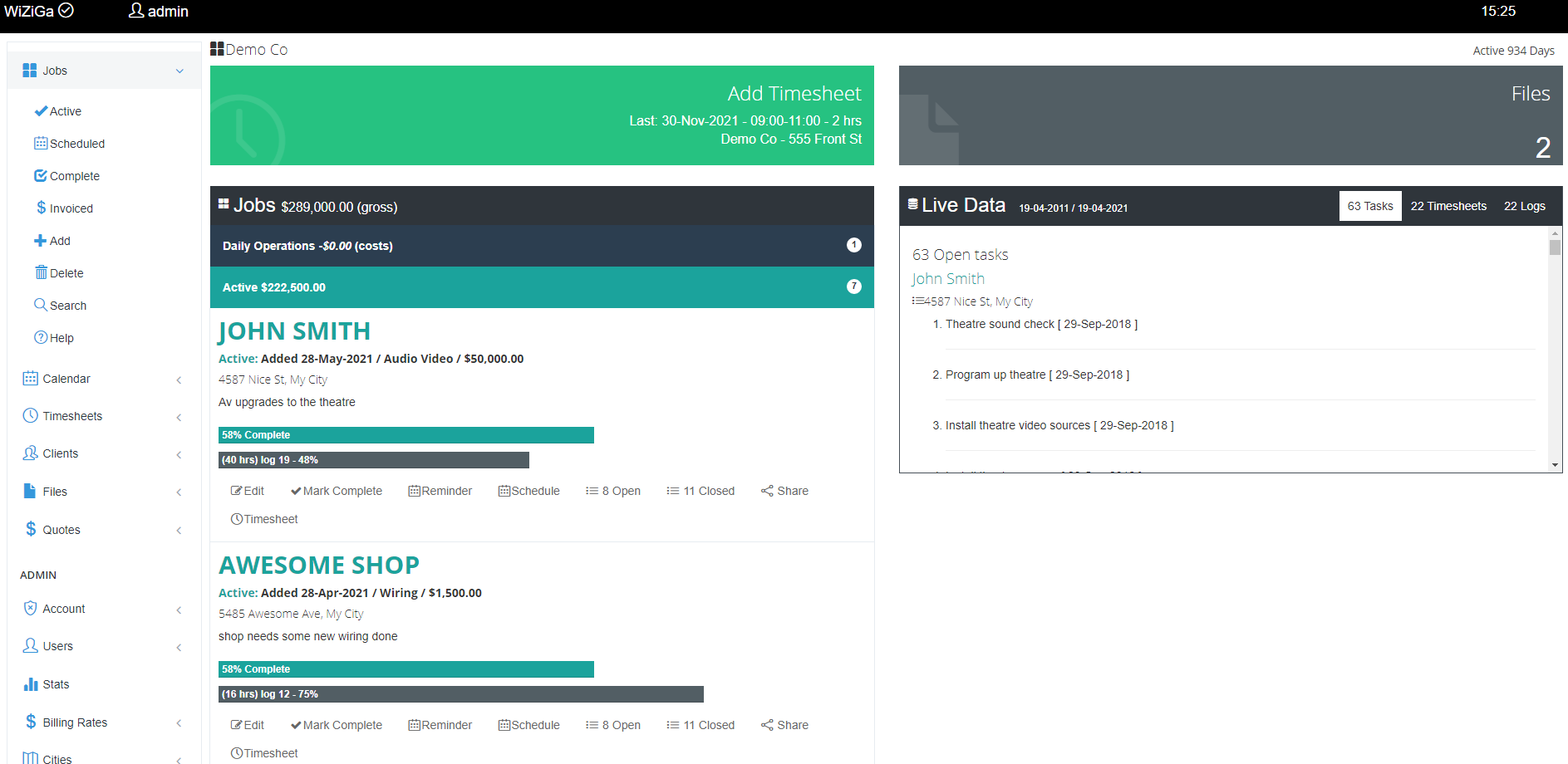Job Management App
Software for Trades Business
Mobile Job Management
Manage your ongoing jobs on the fly in the field.
- Detailed overview
- Do your timesheet
- Share data
- Manage tasks
- Quoting
Desktop Job Management
Large screen interface. Complete details of your jobs. On budget? On schedule? What tasks are left to complete?
- Break down of labour types logged
- Estimated profit
- Estimated labour hrs vs logged hrsLive job costs.
- Timesheet log entries
- Extras added during the job
Adding Jobs
Administrators Only. Adding a new job is done in 3 simple steps. You either start by selecting "Job -> Add -> Choose Client", or by "Client -> Search -> Choose Client -> Select the Job Icon". Just follow the prompts. The more details you input the more accurate and efficient your job will be.
- Select Client
- Choose client's address or a new address
- Final details - click Add
Editing Jobs
Administrators Only. Jobs can be edited from multiple points
- Jobs - Search
- Dashboard - click the edit button under any active job
- Job Details - Select Edit