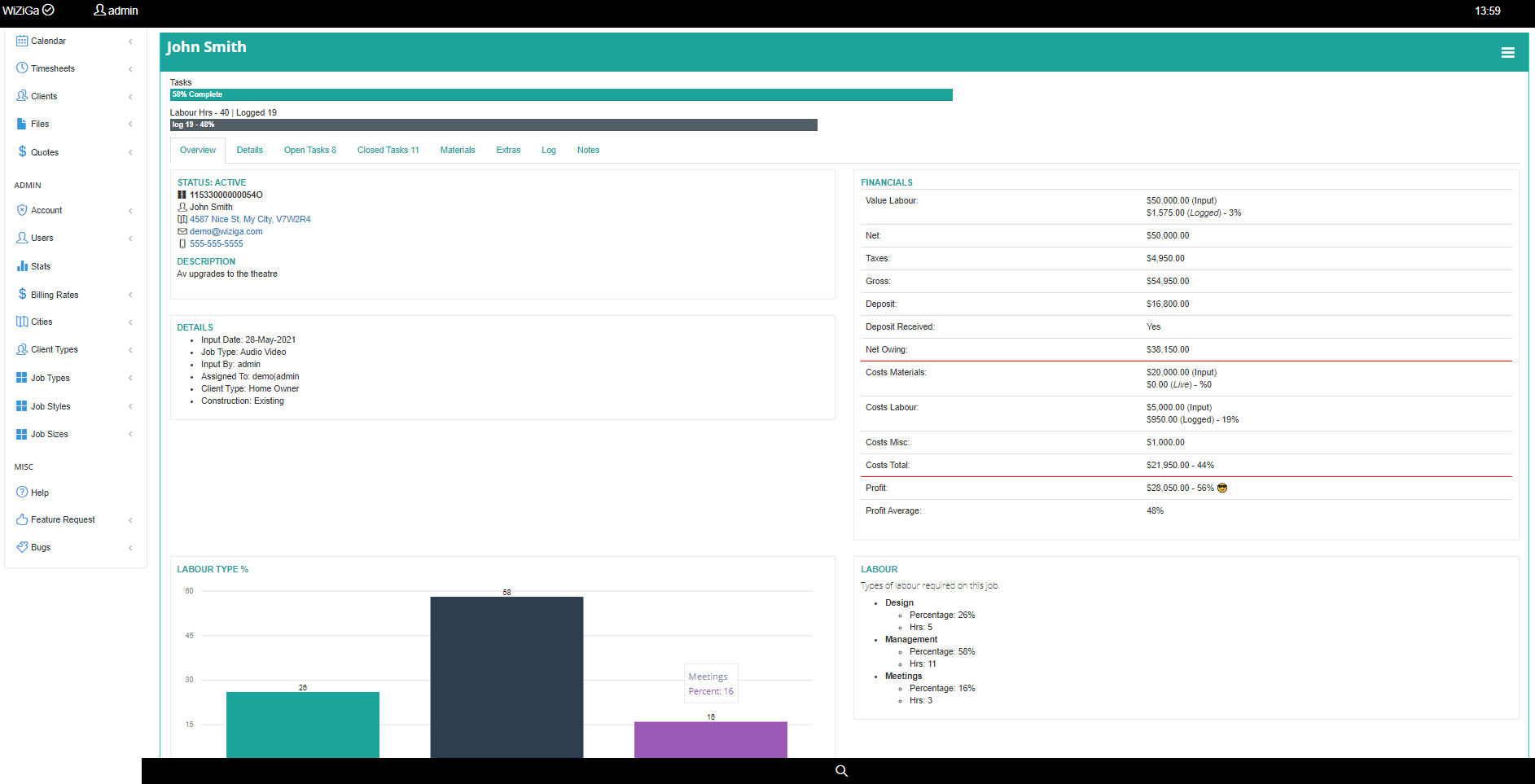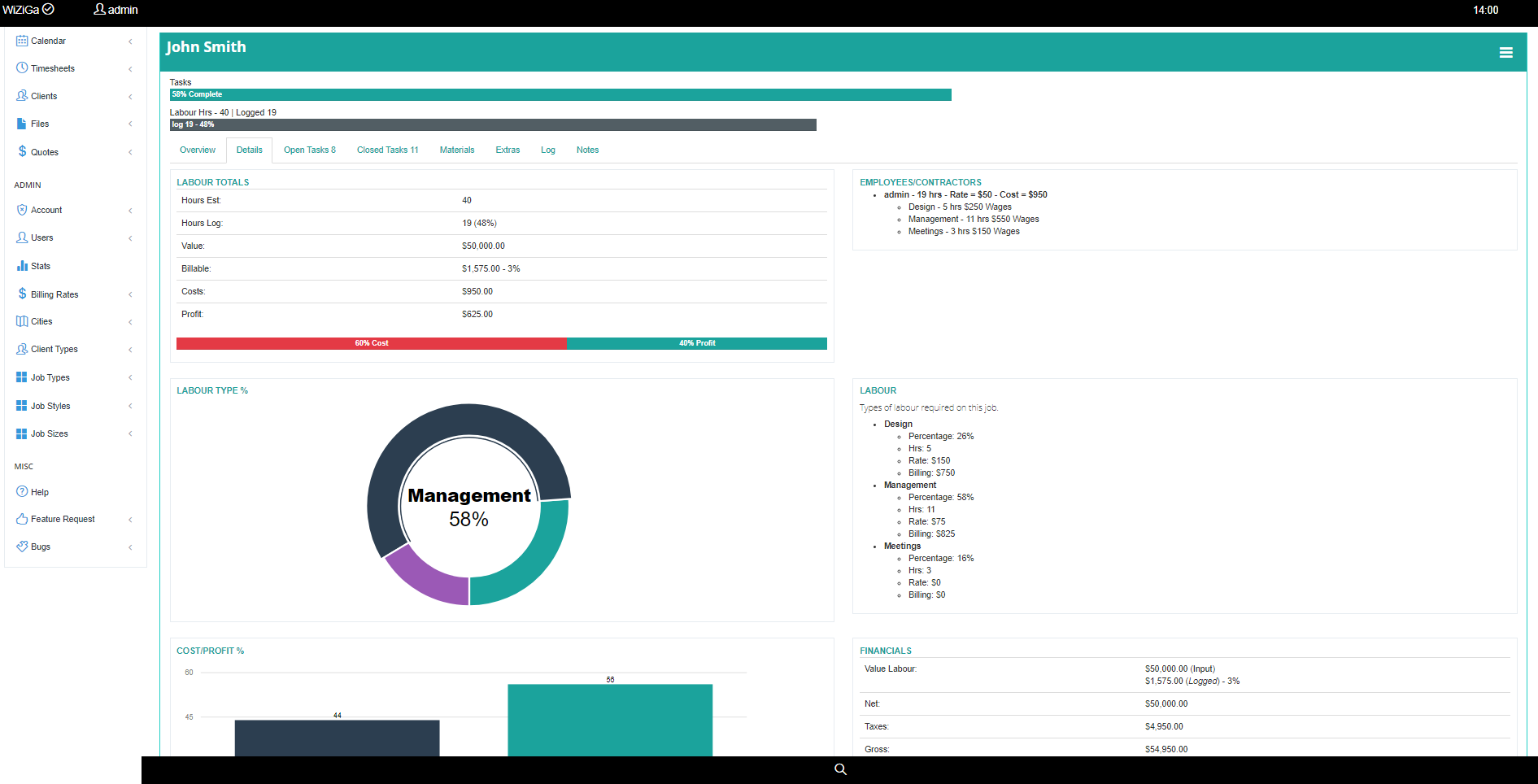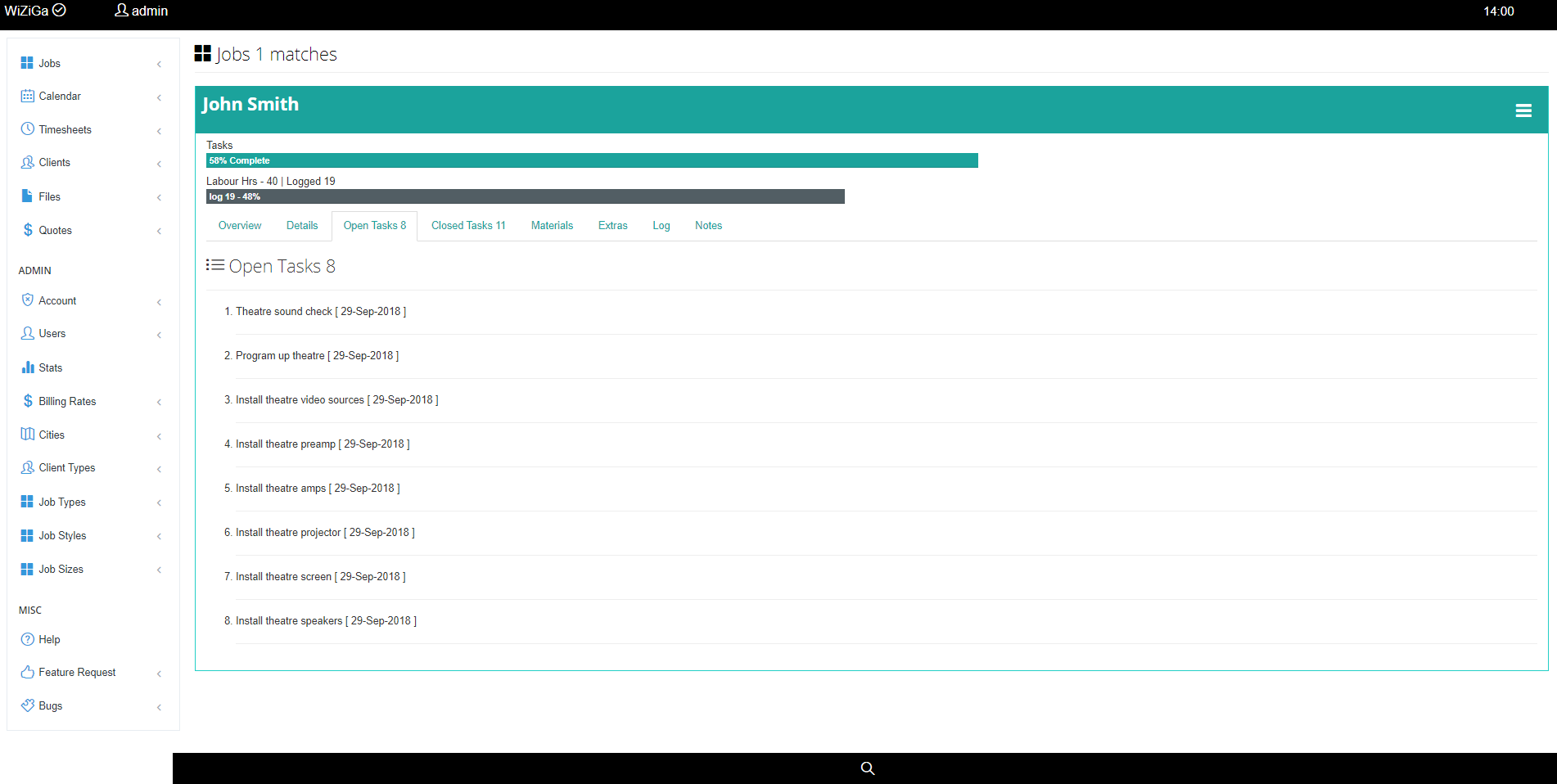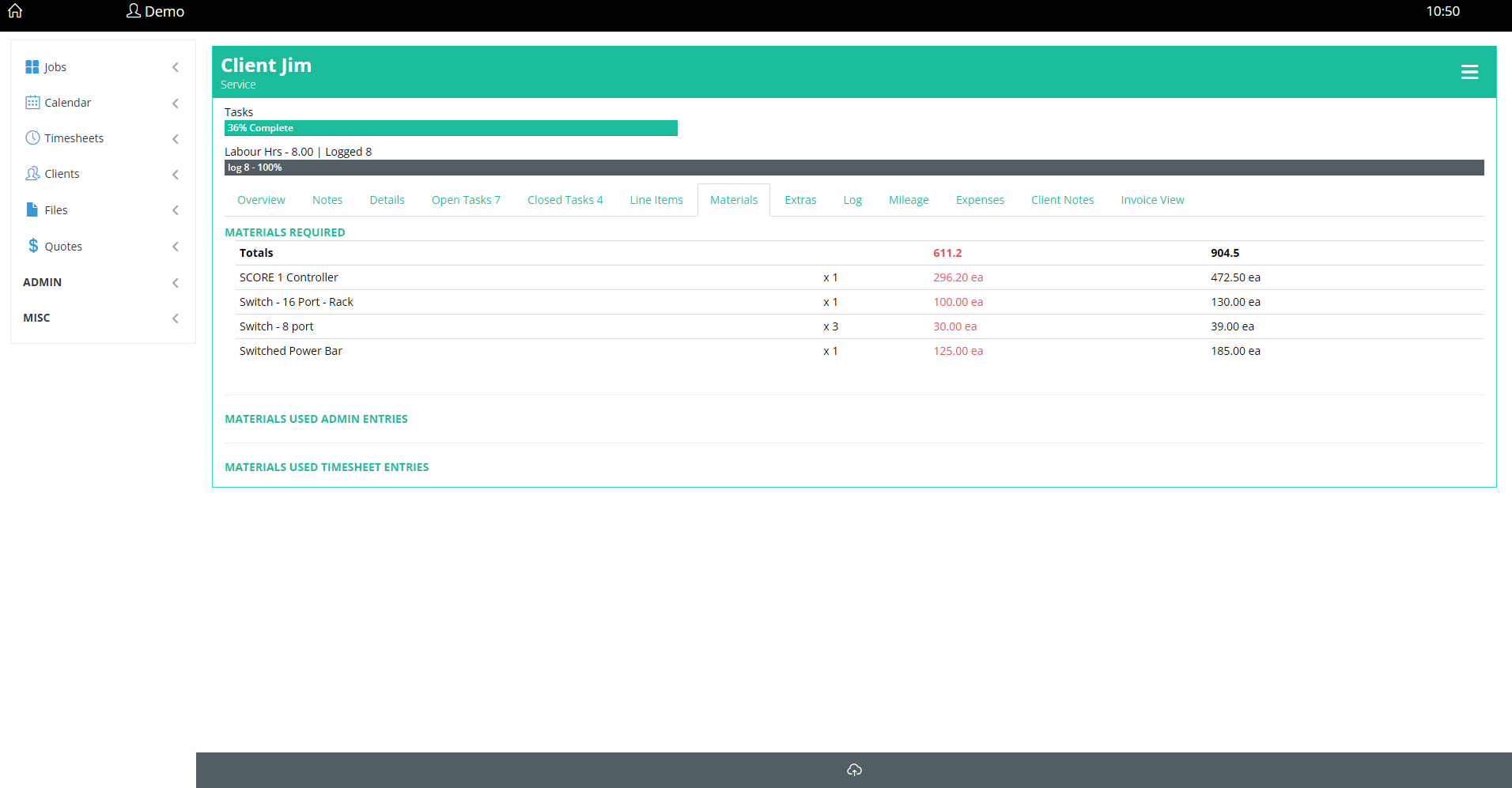Job Management Software
For your small trades business
Job Management Software for your business
Manage your trades business, jobs and daily operations efficiently. Wiziga combines features of multiple apps into one after years of real world daily field use on jobs. Designed for small businesses, independent contractors, tradesmen and anyone working for themselves with 1-10+ team members. When you have multiple jobs going on you need to be able stay on top of them efficiently. Keep track of jobs, clients, labor, materials, tasks, schedule, share job info and general overview at a glance. Over time, you will see deep data historical analytics giving you a good over view of your business.
Mobile Job Management Software
Manage your ongoing jobs on the fly in the field.
- Detailed overview
- Do your timesheet
- Share data
- Manage tasks
- Quoting and Estimating
- Job details and management
- Big buttons
- Big text
- Clean user interface
Desktop Job Management Software
Large screen interface. Complete details of your jobs. On budget? On schedule? What tasks are left to complete? Who is working on what jobs? All this and more in a nice clean interface.
- Break down of labour types logged
- Estimated profit
- Estimated labour hrs vs logged hrsLive job costs.
- Timesheet log entries
- Extras added during the job
- Who is assigned to what job?
- Job progress
- Live profit margins
- Live monthly job graph compared to previous year
- Live feed with priority tasks and more
Adding Jobs
Administrators and managers. Adding a new job is done in 3 simple steps. You either start by selecting "Job -> Add -> Choose Client", or by "Client -> Search -> Choose Client -> Select the Job Icon". Just follow the prompts. The more details you input the more accurate and efficient your job will be. Adding a job has flexible options: Basic quick (you have all your numbers together), or by "line item option" which let's you pull from materials lists etc.
- Select Client
- Choose optional "Line Items"
- Choose client's address, past address(s), or a new address
- Fill in the job details, notes, values, costs etc.
- Final details - click Add
Editing Jobs
Administrators and managers. Jobs can be edited from multiple points
- Jobs - Search
- Dashboard - click the edit button under any active job
- Job Details - Select Edit