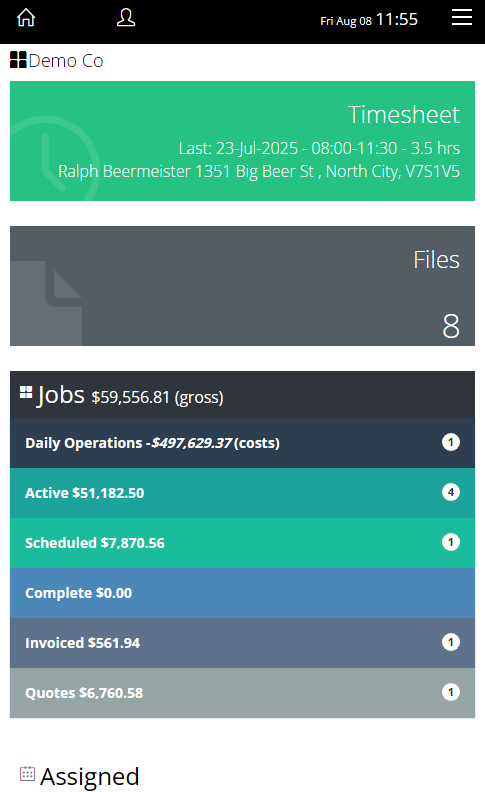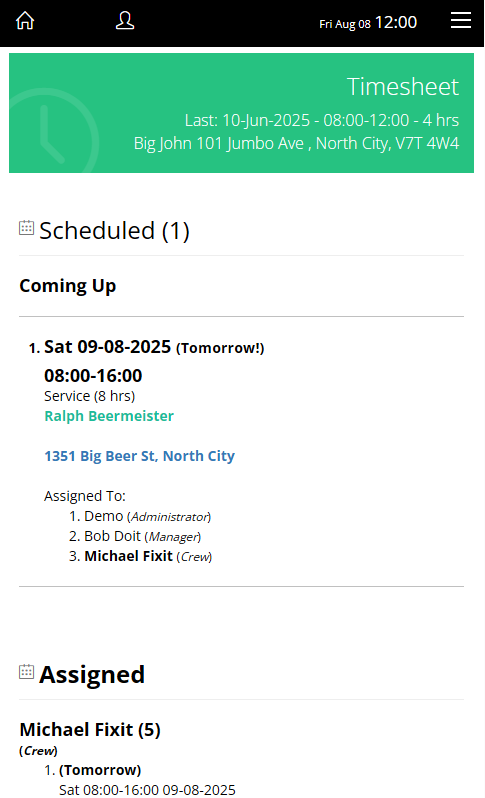Job Management Software
For Custom AV Integrators & Control4 Dealers
Software to manage your projects from start to finish
WiZiGa is job management software for custom integrators, audio video companies and Control4 dealers. Built for AV professionals, Control4 dealers, and custom integrators who need powerful project management tools. Manage your everyday jobs, projects, tasks, timesheets and clients efficiently all in one app. Increase your business efficiency and profit with WiZiGa job management software
Over 10 years of field use and development!
WiZiGa has been used and trusted for over a decade in the real world field to manage custom integrator projects of all sizes. From: client, quotes, prewires, final installations and sign off. WiZiGa streamlines your daily operations so nothing falls through the cracks.

Free Trial, Flat Rate, All Features, Unlimited Users
Start Free Trial!Custom Integrator Features (CI AV Industry)
Manage all details and aspects of your installations, prewires and service call jobs in one easy-to-use platform. Mobile and Desktop UI. Seamless across all your devices whether at your desk or on a job site.
Manage all details and aspects of your installations, prewires and service call jobs in one easy-to-use platform. Mobile and Desktop UI. Seamless across all your devices whether at your desk or on a job site. Is the job complete? How many tasks left to do? How close are the logged hours to the set job hours? Are we on budget?
Complete control of all jobs the project manager has been assigned to.
Keep it simple for the crew. All your field crew(s) see right away the jobs they are scheduled / Assigned to in a simple list format (8am here, 1pm there etc), big timesheet button, job details, tasks etc.
Detailed yet simple to use.
Schedule and assign jobs with just a few clicks. Your crews are automatically notified when they are scheduled to a job. Send schedule date to your client. Easy to read job schedule list so everyone knows exactly who is where and when.
Timesheets take as little as 1 minute. Track all logged labour and notes on projects. Full historical record of all timesheet across all team members. Download timesheets if needed. Timesheet keep track of your labour costs, sales value and accountability for time worked.
Tasks are a standard critical part of any job. All jobs have tasks that need to be carried out in order to complete the work. Create tasks for projects, prioritize, see how long a task has been open, date stamps for accountability and set deadlines for your crew. All tasks record who completed and when for future reference.
Full historical records of all jobs completed for a client including costs, tasks, values and profit averages.
Yes. Example pictures from a prewire for future reference. Images, PDF, CSV
Create your own material list and import materials lists. Import Control4 price list
When adding or editing a job, simply check off which crew members are assigned to it. Those team members instantly see what jobs they have been assigned and scheduled to.
Generate detailed reports to track performance, client history and more. Historical data.
Graphs, averages and more. Is the job making you money?
Import your existing quickbooks customer list.
Create tasks to be used over and over. Example: "System test", "Firmware update", "Client sign off", "Job Complete". You can choose to set a task template to automatically be added to every job or as an option.
Need to share updated job details on the fly? Or just send the crew an email schedule? In seconds send job details to any of your crew or update the client for a progress report.
You can have as many billing rates as you need. Example: installation, troubleshooting, programming, management may all be different billing rates. Use multiple billing rates to track your labour percentage averages across all jobs over time. Maximize your labour billing. Very usefull.
In BC Canada this is GST, PST. (Federal, Provincial). In Ontario it's just one rate HST. Use as required.
Set your user pay rates. Example if you pay a team member $50 per hour, input 50. You need to know how much they are costing you.
Control4 Dealers
Add Control4 materials spreadsheet data directly to your account. We suggest you only add Control4 materials you use consistantly, the Control4 price list really huge and likely you won't use all the parts in it.
For control4 dealers we recomend you setup some basic task templates to automatically use over and over on all jobs: System test, firmware update. Things you do on every job over and over.
You have 2 options, stream lined fast job addition or detailed job addition with materials, line items etc.
Due to the hundreds of potential line items, you may be using your own quoting program such as Excel Spreadsheet. Just copy paste the financial data into wiziga, bulk add your materials cost/price and quanties
Example would be replacing a Control4 amplifier: Create the job, select a Control4 amplifier from the materials menu, add in the labour hours estimated for installation and programming, add tasks install amp, program amp, system test. Takes only a couple minutes.
WiZiGa was created and developed by KRU, a HiFi Audio Video Control4 dealer in Canada.